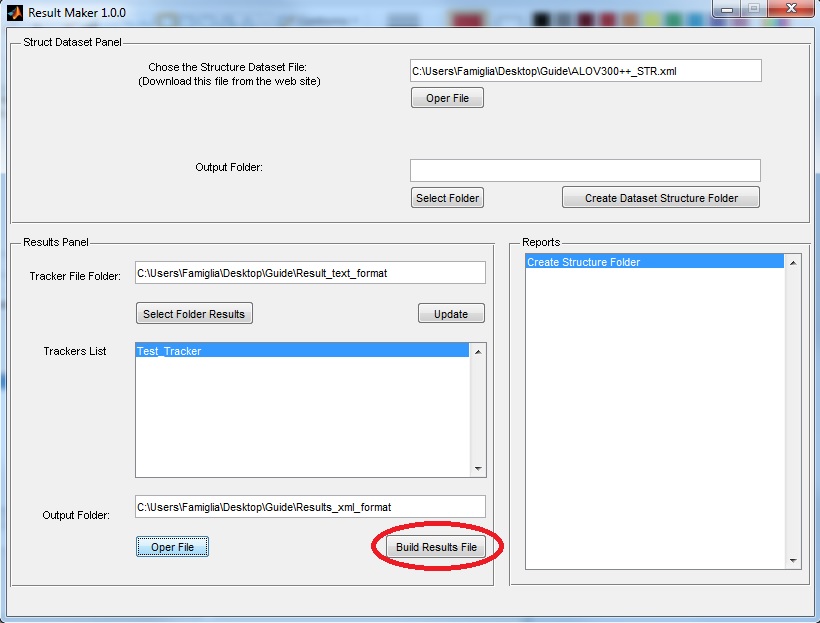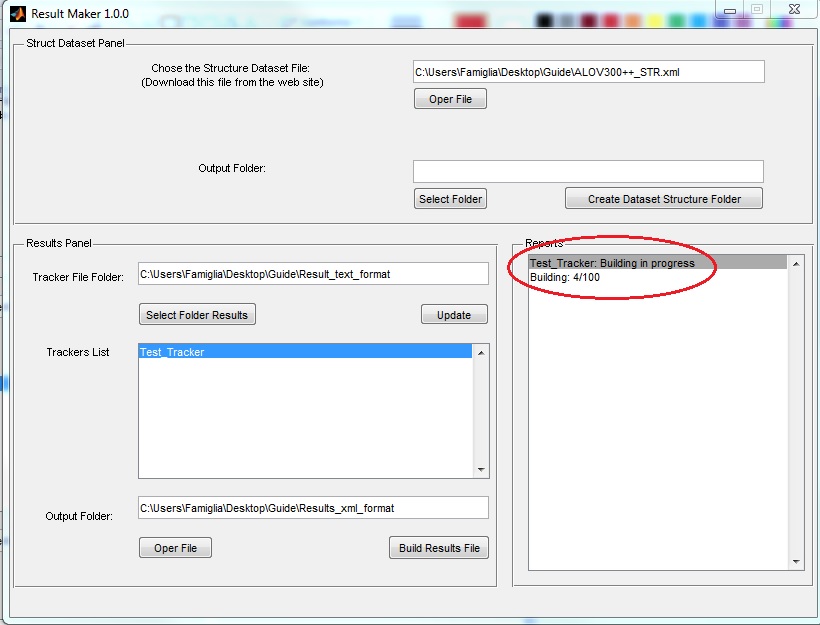ALOV300++ Dataset
by 'Amsterdam Library of Ordinary Videos for evaluating visual trackers robustness'
Guide to Upload Results
Build Result's Files
The results text file (input) must have this structure:
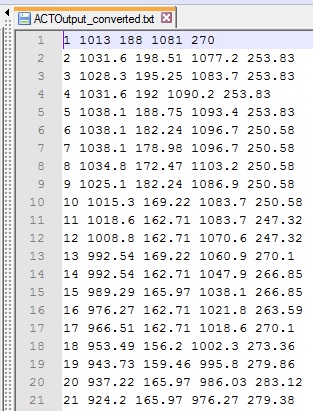
Where for each line there are: number of frame - tab - 2(top left, bottom right ) or 4(top left, top right, bottom left, bottom right) point about the Bounding Box (example have 2 points).
For each tracker that you want load result create a folder, copy the structure folder (See the relative page to create) and move inside it all text results files as showed follow (each sub folder indicate a video, you copy the result file there):
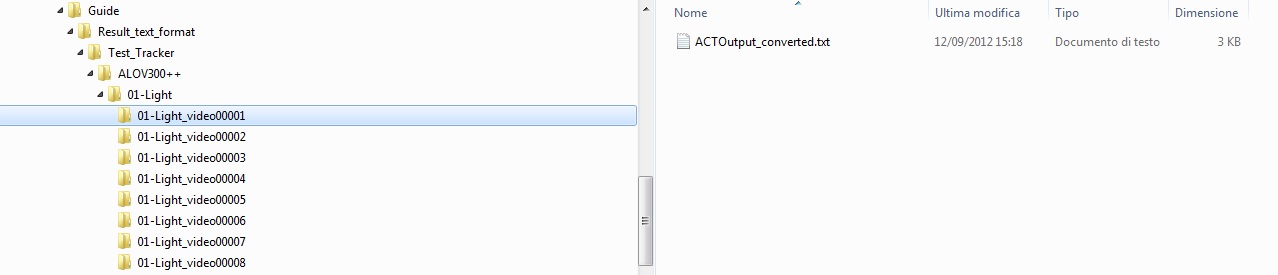
Run the Matlab Script (Make Results) and select the structure file
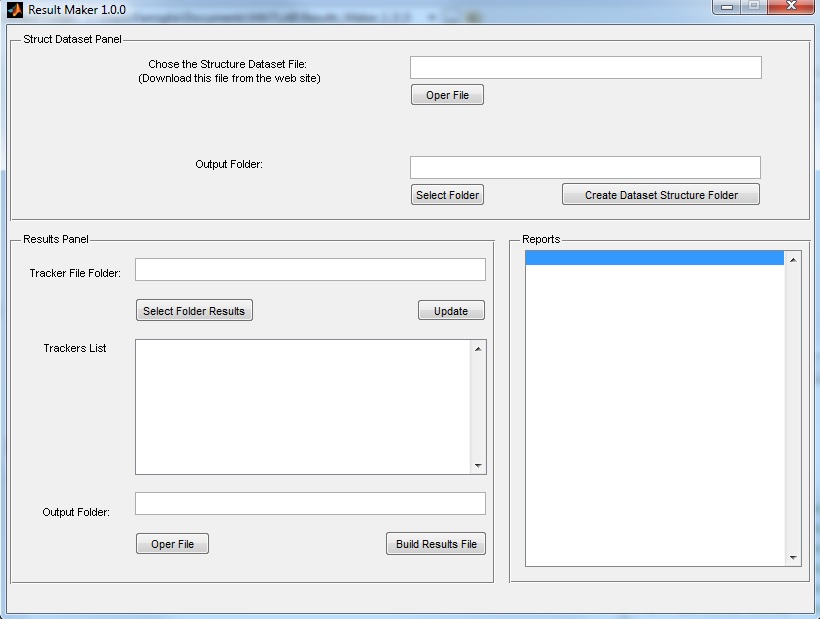
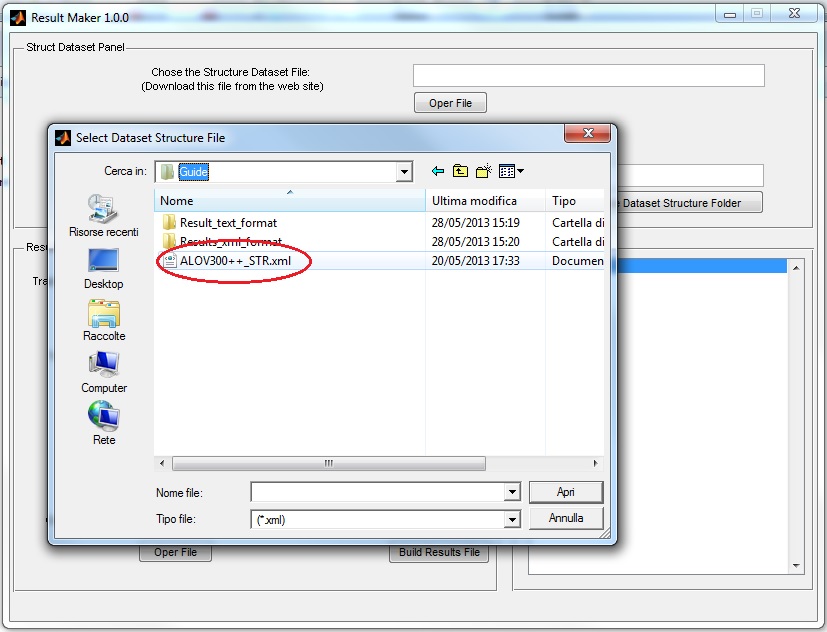
Now select the folder where you are store the result splitted in one folder for each tracker:
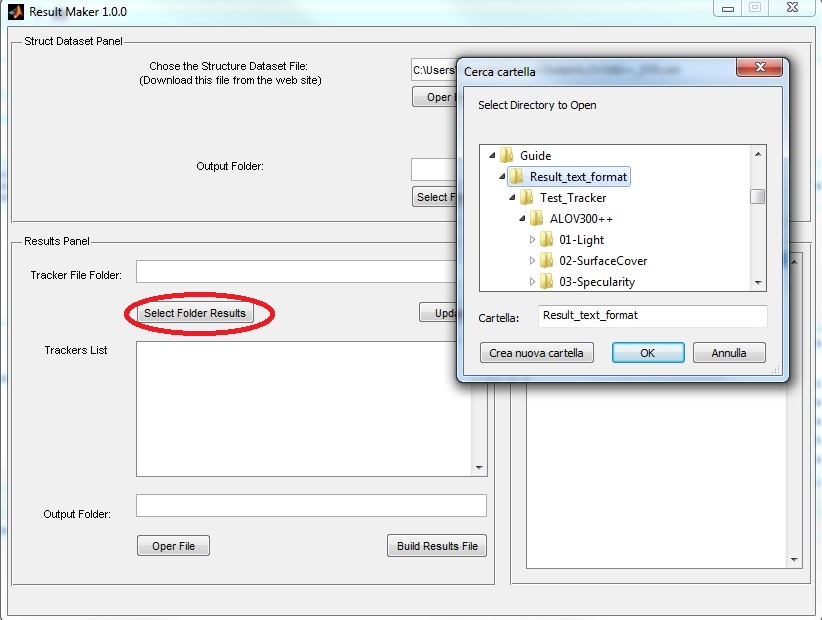
If all it's correct you can see the list of tracker where you can build the result xml file, only way to load your result online:
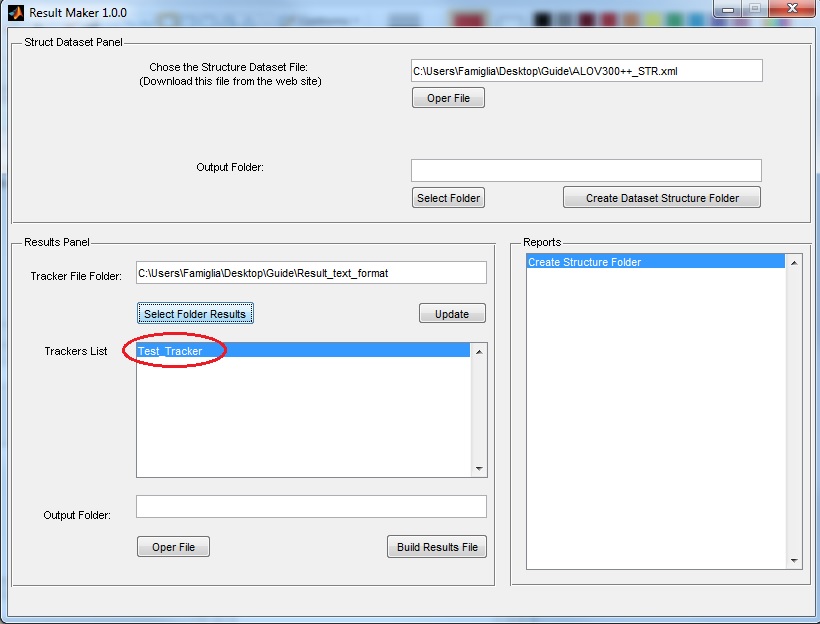
Select the output folder:
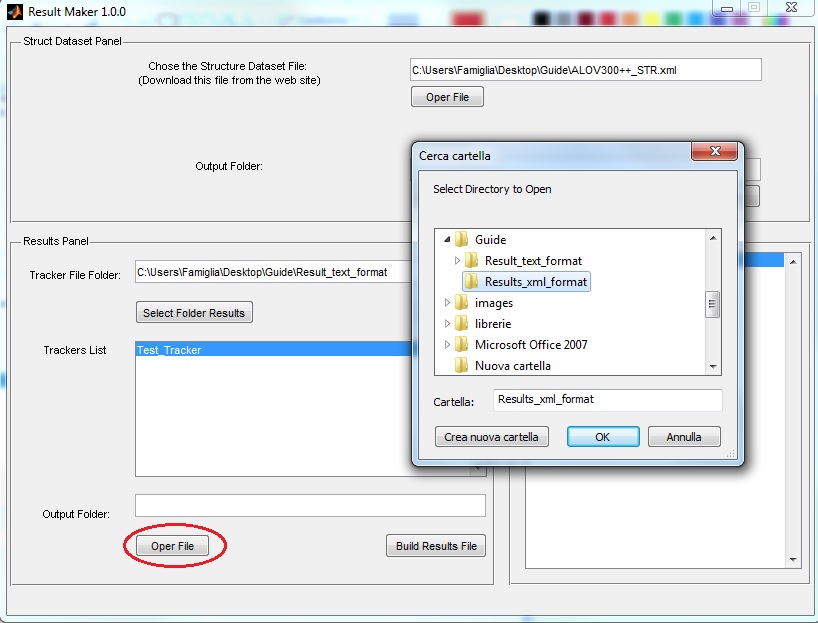
Select from the list all trackers that you want build the file and click the button to build. When you see the line 'COMPLETE' you can use the xml file.