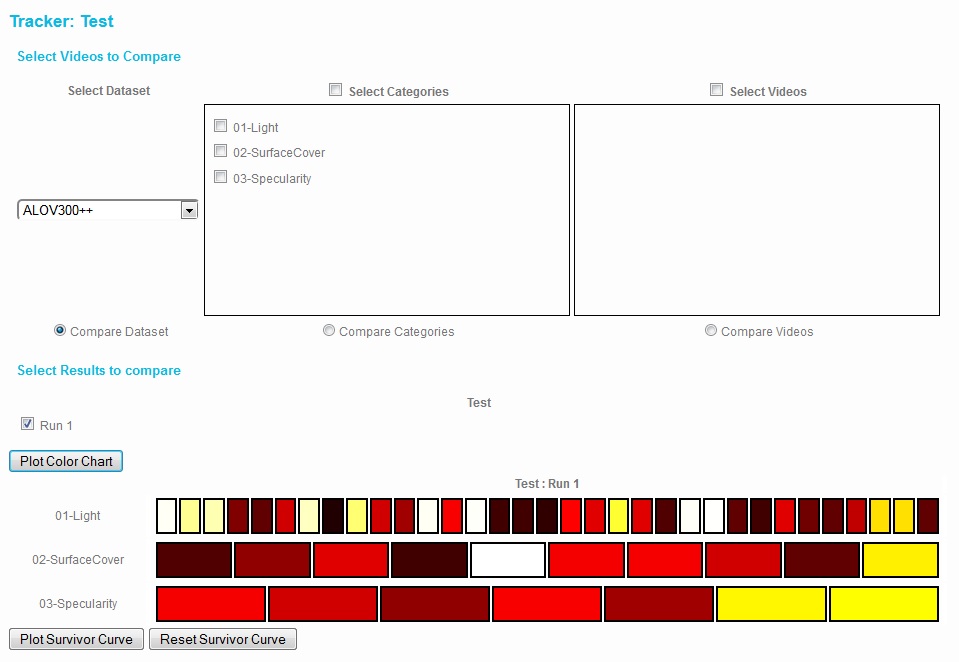ALOV300++ Dataset
by 'Amsterdam Library of Ordinary Videos for evaluating visual trackers robustness'
Guide to Upload Results
Upload Result's Files
Go on the upload page and add a new tracker: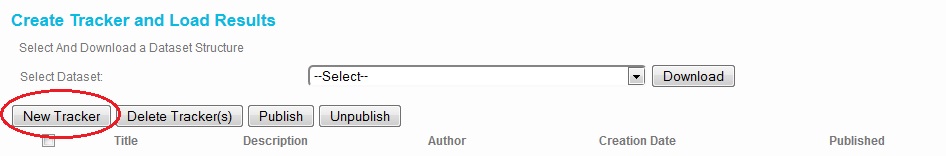
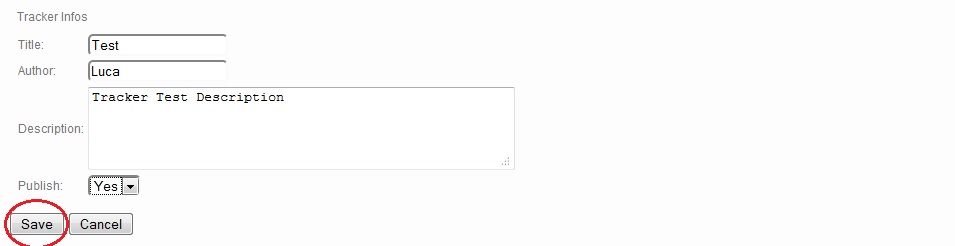
When you have create the tracker, click on its name to open the edit page:
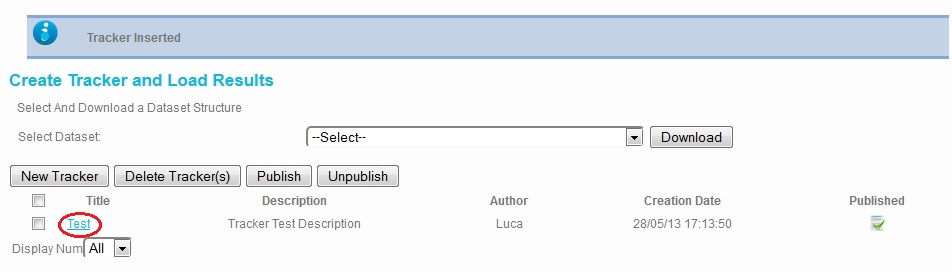
There compile the form and create a group, where we will store the results. You can create to each tracker more groups of results:
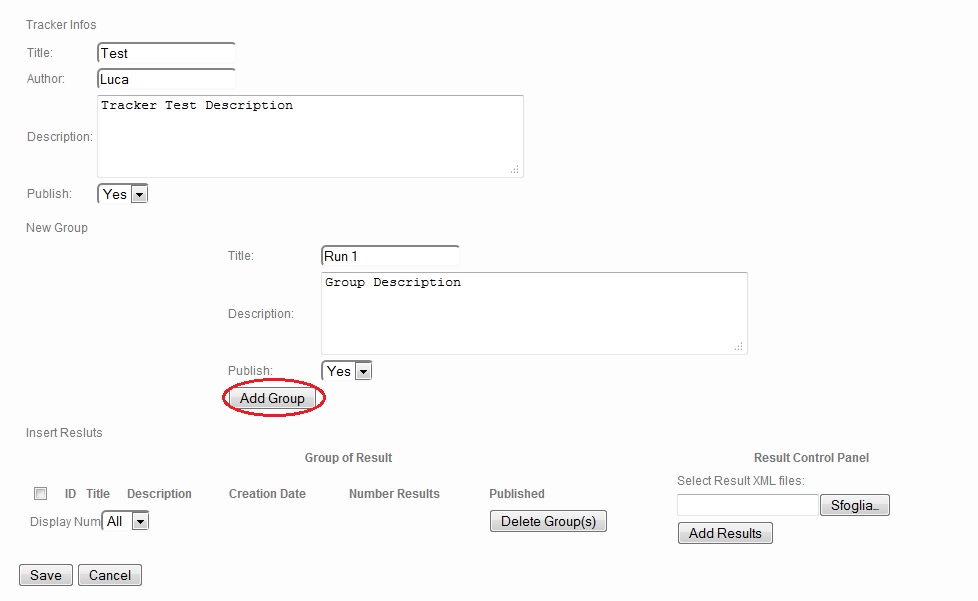
Select a checkbox linked at the group:
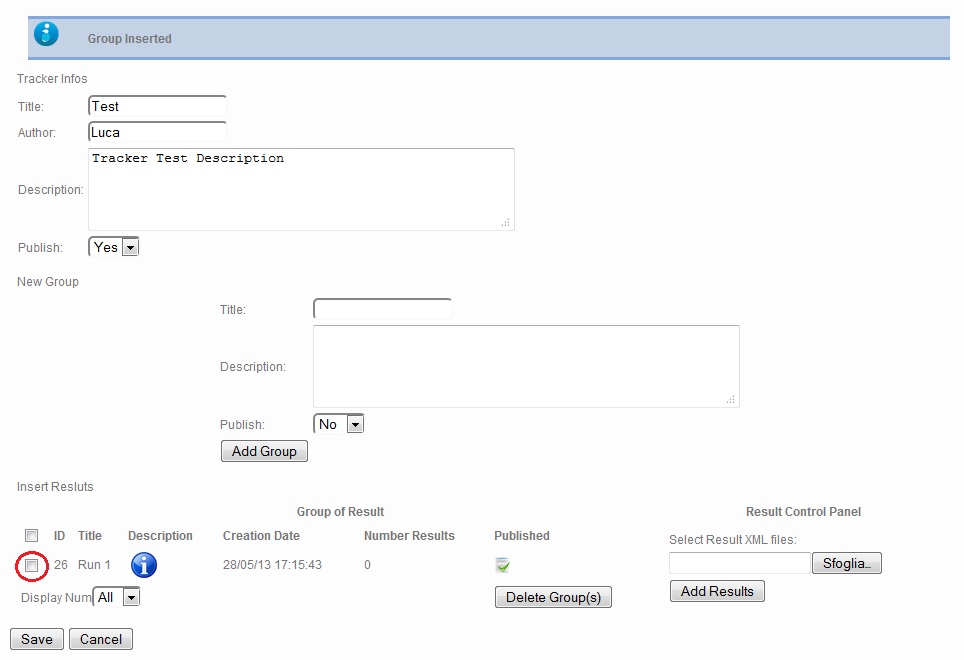
And select the xml files builded before, click 'Add Results button'. Wait...
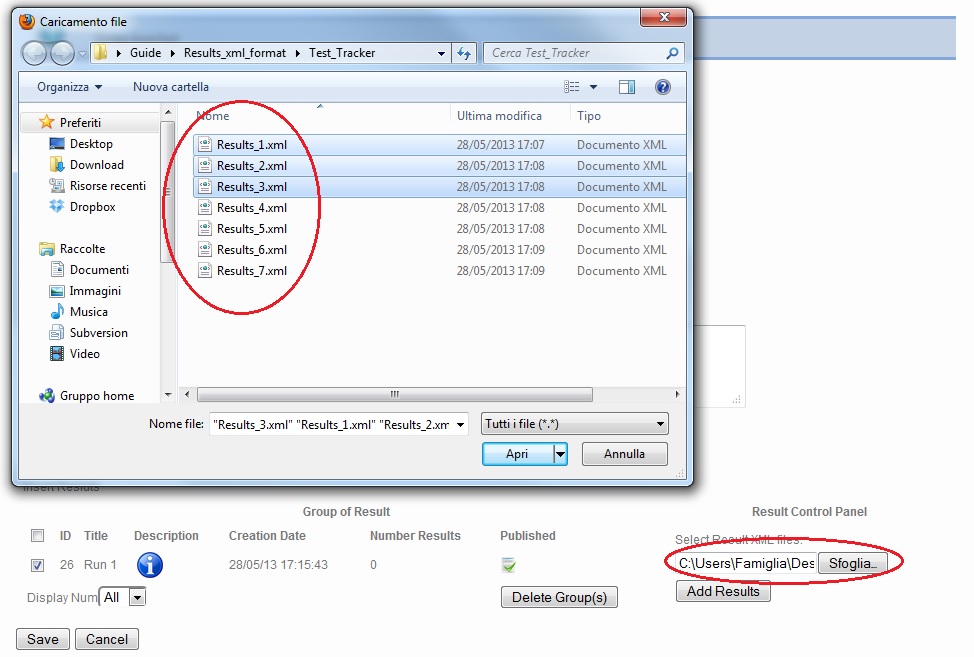
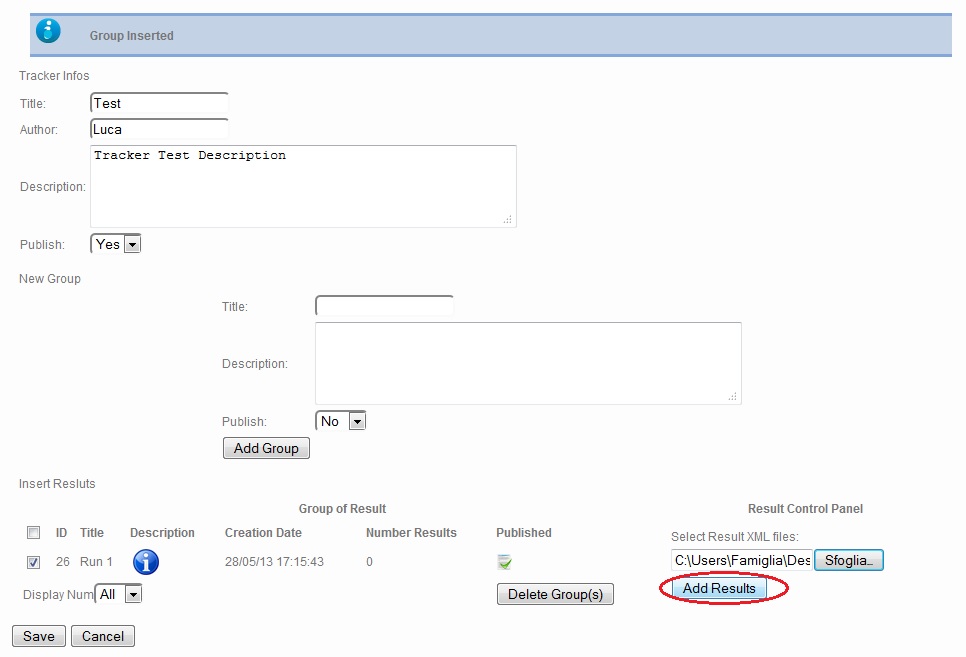
When the computation it's complete you can see a small report with successes and errors.
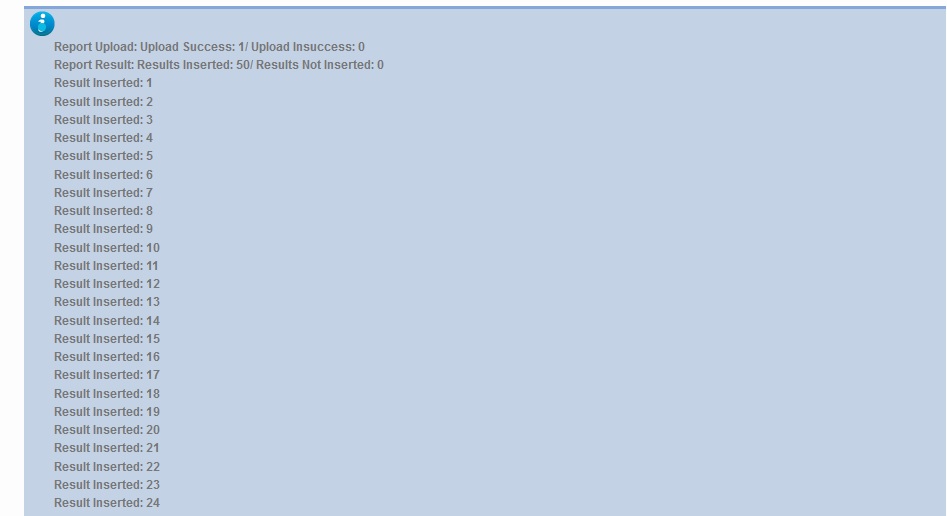
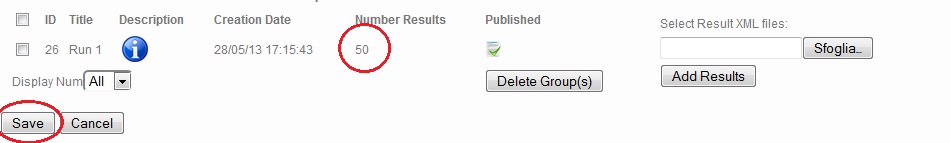
The upload it's complete, your tracker and its results are loaded and ready to show